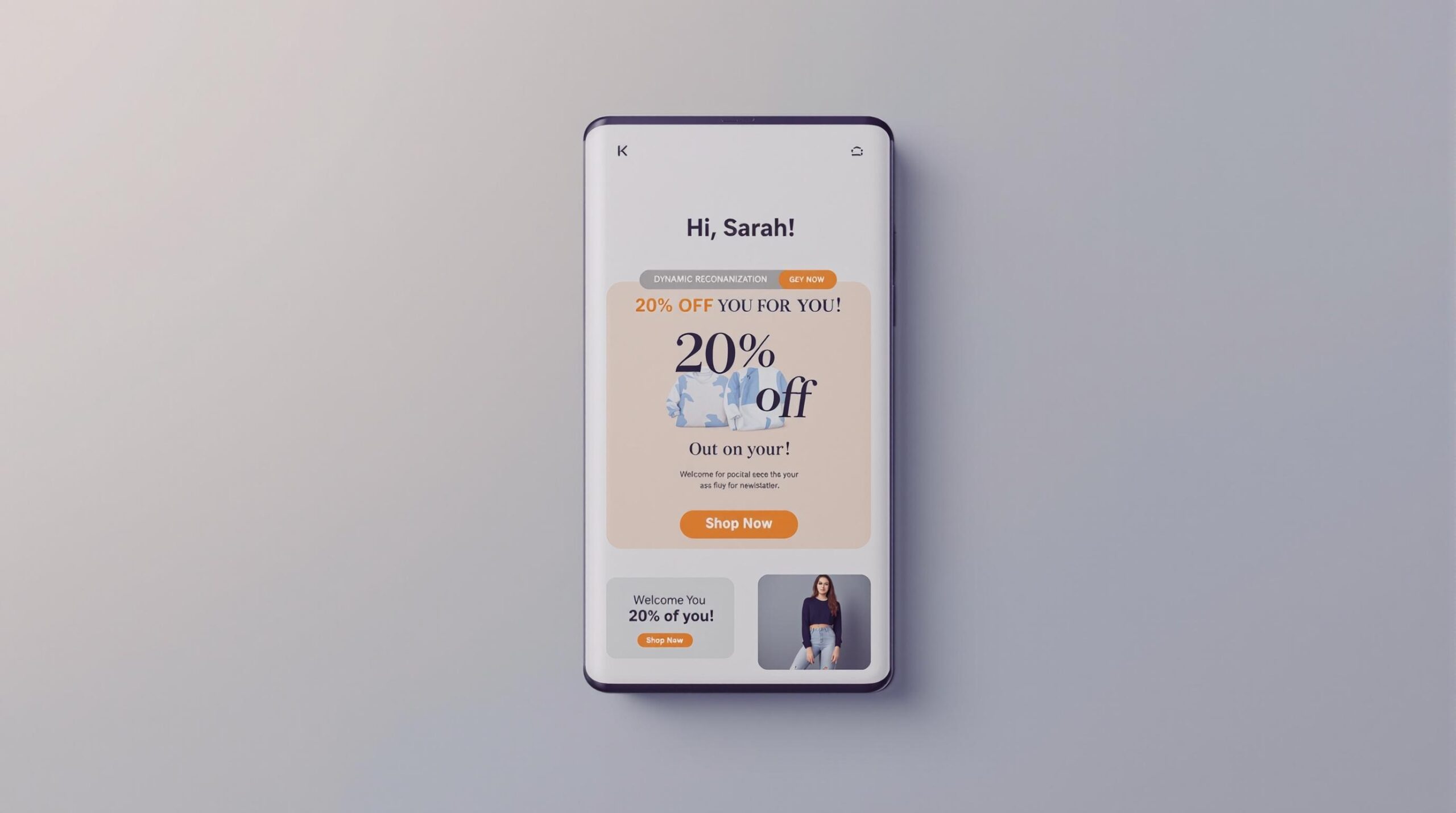Introduction
With 2025 around the corner, email newsletter design trends are leaning heavily into innovation and personalization. Have you noticed how email newsletters have evolved into miniature works of art? They’re not just about delivering information anymore; they’re experiences that captivate, engage, and inspire action. Whether you’re a marketer, designer, or entrepreneur, staying ahead of these trends is your golden ticket to crafting emails that stand out in inboxes.
Table of Contents
Top 10 Email Newsletter Design Trends for 2025
In this post, we’ll take a detailed look at the top 10 email newsletter design trends for 2025. From creating highly personalized experiences to leveraging cutting-edge tools, you’ll learn actionable strategies to transform your newsletters into unforgettable inbox experiences.
1. Personalized Experiences at Scale
The age of generic email blasts is over. Personalization is taking center stage, with emails tailored to individual preferences, behaviors, and demographics. Using AI tools like Mailchimp or Campaign Monitor, you can segment audiences and deliver hyper-targeted content. Imagine opening an email that feels like it was made just for you—that’s the power of personalization.
- Why it matters: Personalized emails drive 26% more open rates and 41% higher click-through rates.
- Pro Tip: Incorporate dynamic content blocks to adjust messages based on user data. These might include product recommendations, personalized greetings, or location-based offers.

Additionally, AI integration allows you to analyze past user behavior and predict future preferences, giving your emails an even sharper edge.
2. Interactive Elements for Better Engagement
Interactive emails—think clickable carousels, quizzes, and polls—are turning static content into immersive experiences. Platforms like Mailmodo make adding interactivity seamless.
- Why it matters: Interactive emails boost engagement rates by up to 73% and enhance the time spent viewing your content.
- How to start: Use AMP-powered tools to embed forms or surveys directly in your emails. These elements can collect user data without requiring external clicks, streamlining engagement.
| Platform | Key Features | Pricing |
|---|---|---|
| Mailmodo | Supports AMP emails, interactive forms | Subscription-based |
| Stripo.email | Drag-and-drop editor, embedded animations | Free & paid plans |
| Postcards by Designmodo | Modular email design, high customization | One-time purchase |
Don’t underestimate the power of small interactive touches. Even simple actions like toggling between content sections can make your emails more engaging.
3. Mobile-First Designs Rule
With over 60% of emails opened on mobile devices, designing for smaller screens is non-negotiable. Mobile-first templates prioritize readability, simple layouts, and responsive designs.
- Trendy Tip: Opt for larger fonts and tappable buttons to improve accessibility. Buttons should be at least 48 pixels tall to ensure ease of use.
- Tools to try: Mailchimp’s mobile-friendly templates or Canva’s drag-and-drop designs.
Emphasizing thumb-friendly navigation and fast-loading visuals will ensure your newsletters leave a strong impression, even on-the-go.
4. Gamification: Making Emails Fun
Gamification elements—like spin-the-wheel discounts or progress bars—turn emails into interactive adventures. This trend is especially popular for e-commerce and subscription models.
- Why it’s effective: Gamified emails can increase click-through rates by up to 40% and promote repeat engagement.
- Platform suggestion: Use Mailmodo or Beehiiv for gamification. Both platforms support features like embedded mini-games and interactive scoreboards.
Consider running limited-time challenges or reward-based games to add excitement to your newsletters.
5. Accessibility and Inclusivity
Designing accessible emails isn’t just ethical—it’s essential. Features like screen reader compatibility, high-contrast color schemes, and alt text make your emails inclusive to all users.
- Key guidelines: Stick to simple fonts like Arial, ensure sufficient color contrast, and include descriptive alt text for images. Avoid flashing content that could trigger sensitivities.
- Recommended tools: Litmus for accessibility testing.
Inclusivity also extends to language. Craft messages that resonate across diverse demographics to ensure no one feels excluded.
6. Optimizing for Dark Mode
As dark mode usage increases, emails designed to shine in both light and dark themes will lead the pack.
- Best practices:
- Use transparent images to avoid awkward backgrounds.
- Ensure text contrast is high enough for readability.
- Test your emails on tools like Litmus to ensure compatibility.
Remember, a design that looks amazing in dark mode can give your brand a sleek, modern edge.
7. Eye-Catching Animations and GIFs
Animations breathe life into your newsletters. Whether it’s a subtle hover effect or a looping GIF, animations capture attention without overwhelming readers.
- Tools to use: Canva for creating GIFs; Stripo.email for embedding them.
- Pro Tip: Keep file sizes below 1MB to ensure quick loading times and smooth animations.
For example, a playful animation showing a discount countdown can drive urgency and higher conversion rates.
8. Minimalist Layouts with Maximum Impact
Less is more. Minimalist designs with ample white space, clear typography, and focused content are trending.
- Why it works: Simplicity improves readability and directs focus to the call-to-action.
- Top fonts for 2025: Sans-serif fonts like Helvetica or Open Sans.
Minimalist layouts are particularly effective for audiences overwhelmed by cluttered inboxes. Keep it clean, keep it impactful.
9. Sustainable and Ethical Design
Sustainability isn’t just for products anymore. Eco-friendly design practices, like optimizing file sizes to reduce energy consumption, are becoming popular.
- Fun Fact: Smaller email files reduce carbon emissions.
- How to start: Use bright color palettes sparingly and avoid unnecessary graphics.
Think of it as designing with a conscience—your audience will appreciate the effort.
10. Dynamic Content and AI Integration
From countdown timers to real-time inventory updates, dynamic content powered by AI makes emails more relevant and engaging.
- Examples:
- Countdown timers for sales events.
- Live weather updates based on location.
- Platform to explore: GetResponse and Omnisend.
AI tools allow for creating hyper-relevant experiences at scale, making every email feel unique and timely.
Conclusion
Email newsletter design trends is here, and it’s all about creating memorable experiences. From personalized content to minimalist layouts and gamified elements, these trends will help you craft emails that readers won’t just glance at but genuinely enjoy.
What’s your favorite trend from this list? Are you ready to try out AI-driven personalization or create interactive email masterpieces? Let’s make 2025 the year your newsletters truly shine! Explore tools like Mailchimp and Beehiiv to kickstart your transformation today.